In case you have not had the chance to set up a development environment for SharePoint 2010 Beta, I have jotted down some notes following my experience.
I had two options for creating my development environment:.
1. Install SharePoint on a virtual machine running Windows Server 2008
2. Install SharePoint on my Windows 7 machine
I chose option #2 so I did not have to build the Windows Server 2008. I am running Windows 7 Ultimate on a Dell Latitude with 8GB RAM and an Intel Core 2 Duo processor. It is important to understand that Option #2 is for development purposes only and it cannot be used in production.
1) Read all these steps before implementing Step 2.
2) Read the entire set of instructions from Microsoft’s site on “Setting up the Development Environment for SharePoint Server. You can find Microsoft’s instructions at this web address:
http://msdn.microsoft.com/en-us/library/ee554869(office.14).aspx
3) Before running the SharePoint configuration wizard be aware that there are a couple of hot fixes that you will need to successfully install prior to running the wizard. They are SQL Server 2008 hot fixes and can be located at http://support.microsoft.com/hotfix/KBHotfix.aspx?kbnum=970315&kbln=en-us. You will need to request these hot fixes be sent to you via email.
4) After installing the hot fixes, I ran into an error running the wizard. To get around this error you will need to install the Microsoft Geneva Framework v1.0 at this location:
http://www.microsoft.com/downloads/details.aspx?familyid=118c3588-9070-426a-b655-6cec0a92c10b&displaylang=en
5) Run the Configuration Wizard.
Done! You now have a SharePoint installation to develop SharePoint solutions. Keep an eye on our blog for developing future SharePoint solutions.
I hope this saves you some time. Good luck!
I had two options for creating my development environment:.
1. Install SharePoint on a virtual machine running Windows Server 2008
2. Install SharePoint on my Windows 7 machine
I chose option #2 so I did not have to build the Windows Server 2008. I am running Windows 7 Ultimate on a Dell Latitude with 8GB RAM and an Intel Core 2 Duo processor. It is important to understand that Option #2 is for development purposes only and it cannot be used in production.
1) Read all these steps before implementing Step 2.
2) Read the entire set of instructions from Microsoft’s site on “Setting up the Development Environment for SharePoint Server. You can find Microsoft’s instructions at this web address:
http://msdn.microsoft.com/en-us/library/ee554869(office.14).aspx
3) Before running the SharePoint configuration wizard be aware that there are a couple of hot fixes that you will need to successfully install prior to running the wizard. They are SQL Server 2008 hot fixes and can be located at http://support.microsoft.com/hotfix/KBHotfix.aspx?kbnum=970315&kbln=en-us. You will need to request these hot fixes be sent to you via email.
4) After installing the hot fixes, I ran into an error running the wizard. To get around this error you will need to install the Microsoft Geneva Framework v1.0 at this location:
http://www.microsoft.com/downloads/details.aspx?familyid=118c3588-9070-426a-b655-6cec0a92c10b&displaylang=en
5) Run the Configuration Wizard.
Done! You now have a SharePoint installation to develop SharePoint solutions. Keep an eye on our blog for developing future SharePoint solutions.
I hope this saves you some time. Good luck!


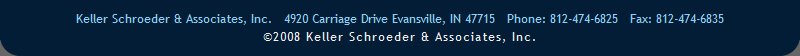
No comments:
Post a Comment