Thirty-three months ago I first covered SharePoint on our blog. Since then I have presented InfoPath 2007 and 2010 sessions at a few regional technical conferences. Yesterday, I presented InfoPath to around seventy local professionals at an invitation-only event. As the product has evolved, so has the interest, so has the local user base, and so has the number and variety of our projects. InfoPath is one of the driving forces behind SharePoint’s unprecedented growth.
InfoPath brings to the table:
- Rapid development of electronic forms for non-developers
- Rules based business process automation
- The ability to extend the forms using .NET programming if required
- The inherent ability to gather data to SharePoint for detailed analysis
There are definitely some caveats to keep in mind when implementing InfoPath forms. For your run-of-the-mill, rules-based forms for automating internal business processes, you will find InfoPath is a great fit and a piece of cake. For programmer-enhanced forms, you will need to manage trust levels and get an administrator’s help with publishing the form. And anonymous forms, well, they present numerous challenges that I will guide you through in upcoming posts. What if you want to create a form that gathers data to two separate SharePoint lists? InfoPath does not do that out of the box, but it is possible.
Because of the growing demand for InfoPath, and because of the new InfoPath 2010 capabilities in SharePoint 2010 Enterprise and Office365, I am going to spend some time focusing on InfoPath solutions for SharePoint. I personally believe that this is one of the more valuable, but often overlooked features of SharePoint. My goal with this upcoming series of posts is to hear you say “I wish I had known that sooner!”


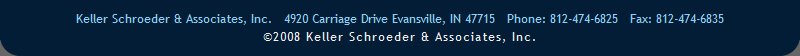
No comments:
Post a Comment