If I haven’t mentioned it lately, I wanted to remind you that every business needs SharePoint – some just don’t know it yet. I have said many times that if the only reason you use SharePoint is for document management, then it is still worth it. There are many benefits to classifying and versioning your documents and forms in SharePoint that result in efficiency gained and dollars saved. I often say, however, that document management is just the tip of the SharePoint iceberg. You can multiply efficiency and cost savings by using workflow to automate your business activities.
Unfortunately, as computer processing power has increased exponentially over the past few decades, human beings have not kept up with the pace. In fact, the digital advances have ultimately resulted in more information for a person to process, more responsibilities for a person to manage, and higher expectations set for a person – often making that person more of a bottleneck. Opinions vary widely regarding the number of decisions a person makes in a day – ranging from hundreds to thousands. As an organization, it is critical that the participants in your key business activities make their decisions and perform their duties in a timely manner. “Yes,” you wonder, “but how can SharePoint help with that?”
In addition to storing, versioning, and categorizing your documents, SharePoint provides a framework for workflow to move key documents and information from one person to the next. Information is validated in real time, and routed to the appropriate participants along the way. The information is secure. The activities are logged for auditing purposes. A well-structured workflow will eliminate most of the guess work. There are some useful workflows included with SharePoint, but we have often found that our clients would want us to develop workflows that are unique to their business requirements. As we developed these custom workflows, we began to recognize patterns in what our clients were asking for, and gaps that SharePoint did not fill out of the box. Sometimes the gaps were costly to develop around, so we began to look for a better way. The better way, in our case, came in the form of a partnership with K2.
Before I continue, I want to mention that although I am convinced that every business needs SharePoint, I am also convinced that not every software development project is a great fit for SharePoint. In the same way, not every workflow project is a fit for K2. One advantage to working with an experienced SharePoint partner such as Keller Schroeder is that you can rely on our guidance for which approach is best for your particular situation. You really need to consider both the near term and the long term. The minute you choose to automate a second business activity with SharePoint (or possibly without), you double the importance of evaluating a product like K2.
For now, I wanted to take this opportunity to announce our partnership with K2. We appreciate their great products, and we appreciate just as much their partnering attitude and their quality people. In a coming series of posts, I am going to focus on some use cases for business process automation. I will introduce you to the K2 products. Other members of our team will post some how-to articles with great examples of our K2 and/or SharePoint work. I will kick it all off with a post on the gaps that K2 fills, and the reasons we chose to partner with K2.


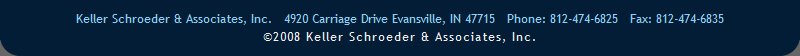
No comments:
Post a Comment