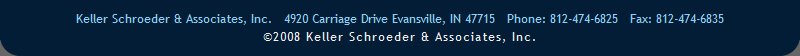Sometimes a shared hosting account is a good solution for a cost-effective collaboration portal or public web site. The monthly fees incurred are substantially lower than the dedicated server plans. There are always things to consider when hosting in a shared environment, such as: security, performance, up-time guarantee, backup and restore capabilities, degree of customization allowed, traffic reporting capabilities, etc. While these same considerations apply to hosting SharePoint Services in a shared environment, there are additional things to consider as well. There are many more SharePoint hosts today than a year ago, so consider these points when selecting the host that is right for you.
- Which version of SharePoint Services is installed? WSS 3 Service Pack 1 is the latest version.
- Does the account allow for unlimited users or enough users to cover your anticipated growth?
- What customizations are allowed? Can you change the look and feel? Can you access the site with SharePoint Designer?
- Since this is a shared account you will probably not be allowed to install your own server-side web parts or SharePoint features, so what third party web parts are already included with the account?
Note: If server-side customizations are not allowed, putting client-side scripts in a Content Editor Web Part may do the trick. Joel Oleson recently published a great blog post on the topic. - What is the backup/restore process for this account? Since multiple sites are hosted on the same server, oftentimes only a SQL Server backup is performed over the entire content database. If you want a backup of only your site using the STSADM command, for example, additional fees may apply as the provider will likely have to run it for you.
- For public-facing sites you may want to purchase a nice template from a company such as PixelMill. They have a new series of templates designed to make content management more user-friendly.
- Use the webmaster tools in SharePoint Designer for updating your design, checking for errors or broken links, traffic analysis and backup/restore. Note that there is a bug related to the amount of data that can be backed up through SharePoint Designer. This MSDN forum post should help.
- If you need more detailed traffic analysis than what SharePoint Services will provide, it is often beneficial to run reports against the web server access log files. Some hosts may not allow access to the raw log files if it is a shared account. A workaround for this is to use Google Analytics for traffic analysis. Once you set up an Analytics account, you will be given some script to put in the bottom of your web pages. The script can be added to your master page using SharePoint Designer. Another advantage to using this approach is that if you decide to change SharePoint hosts, your traffic history will all stay intact on your Analytics dashboard so long as the script is included on the new pages.