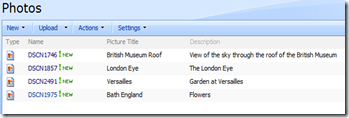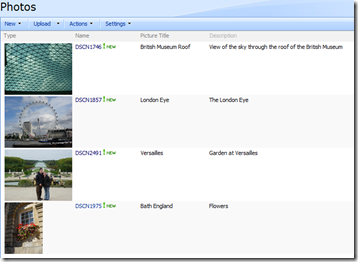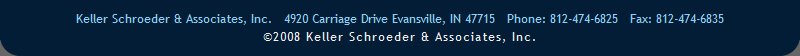For many years, companies have struggled to find a data collection technique that crosses platforms, facilitates data analysis, handles both structured and unstructured data, and enables business processes. In contrast to many IT challenges where there are an abundance of tools but no clear approach, in this case the tools were just not up to par. Sure you could create forms using Word and/or Adobe PDF’s – you could even allow users to fill in the blanks online and print or email the form – but actually validating that data, extracting the data out of the form for analysis or launching workflows has proved to be both cumbersome and expensive. As a result, custom web pages have often been used to facilitate simple data collection – requiring specialized programming skills and valuable IT resources for what seemed to require rudimentary skills.
Enter Microsoft Office InfoPath – Microsoft’s answer to data collection challenges. InfoPath is a power user/novice developer tool that enables forms development based on an open XML format. The benefits of InfoPath are numerous:
Ease of use and development
Data capture and validation
Online and offline support (via InfoPath Form Services, Outlook or the InfoPath client)
Integration with both input and output data sources including databases, SharePoint lists and web services
Ability to save as XML, print or send as an email
Integration with Windows SharePoint Services and Microsoft Office SharePoint Server
By integrating with SharePoint, InfoPath offers an enterprise-level forms solution complete with business process automation and legacy software integration. Additionally, you are able to build your project teams with professionals of varying skills and levels of experience.
The InfoPath client (designer and viewer) is available as a stand-alone product or is part of the Microsoft Office Professional Plus, Enterprise and Ultimate suites. The client version integrates with Windows SharePoint Services which is included free with the Windows Server operating system. InfoPath Form Services is part of Microsoft Office SharePoint Server Enterprise Edition. Contact your Keller Schroeder sales representative to learn how to obtain InfoPath or SharePoint.
Keller Schroeder and
AOS have partnered for a day of InfoPath training in Evansville on June 12, 2009. There are still seats available. For more information on InfoPath training or for a no-obligation consultation on whether InfoPath is a fit for your organization, please contact Rob Wilson by phone at 812-474-6825 or via the
Contact Us link on our web site.