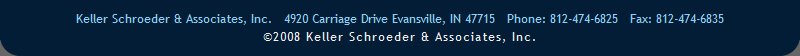In this third post in the series On the Fence with SharePoint, I want to deal with the challenge that I like to call “analysis paralysis.” Again, this is not a SharePoint problem. This is an age-old IT problem. The hardest part of any project is knowing where to start – and sometimes knowing where to stop. If you are waiting for the perfect conditions to get started, you will be waiting for a long time. You can plan your portal to death, but you will not think of everything until you have had the chance to get your hands on it. Let me offer some tips to encourage you down the path:
- Take advantage of the “free” version and/or the trial. Microsoft has included Windows SharePoint Services with Windows Server. That may be the only SharePoint you ever need. Even if not, it will introduce you to many of the SharePoint features. If you know right out of the gate that Microsoft Office SharePoint Server 2007 Standard or Enterprise is what you need, no sweat -- download the 180 day trial.
- Get some training. Classroom courses are best if your company can afford it. If not, there are plenty of training resources available on the internet – many of them for free. Do the trial mentioned in the previous tip before your training – so you can bring your list of questions to ask the instructor while you have his/her attention. When you are finished training, strike while the iron is hot. Use it or lose it!
- Do not let the “experts” scare you. First of all, just because a person has a blog does not make him or her an expert. And when the experts tell you “be sure you do this” or “be sure you do not do that,” do you ever wonder how they knew? Well, they were either burned by it themselves or they learned from someone else’s mistake. There are times when you must get it right the first time – like when you are landing a plane in the Hudson River, for example. Creating a SharePoint portal? Not so much….you’ll live. Plan sufficiently (not too little and not too much). Use common sense. Mitigate risk. In other words, treat it like other implementations you have worked on.
- Prototype. I am a huge fan of prototyping. I am an even bigger fan of prototyping with SharePoint. SharePoint lists and forms really are easy to customize. Sometimes SharePoint Designer gets a bad rap as a development tool because it is not equipped for moving workflows and web parts from development to production, but I like it as a prototyping tool. The sooner you can try what you are designing, the sooner you will find the challenges that need to be addressed. Do not be afraid to throw your prototype away either. It was not meant to become an enterprise product.
- Do not let SharePoint change your business processes [unless your business processes need to change]. Talk about a flexible platform! Sure there are workflows included, and they can all be customized. In fact, you can write your own workflows from scratch. I have lead projects where business processes were not clearly defined or they needed to be rethought. That is one of the side benefits of a SharePoint implementation – the opportunity to identify broken processes and correct them. But at the same time, if it is not broken then do not change it.
A couple of weeks ago, I taught my six-year-old nephew, Andrew (a.k.a. the “flying squirrel”) how to play Tic-Tac-Toe while we were waiting for a food order. I started by drawing the game board and playing against his older brother (demo), walking him through a game (prototype) and continuing to teach him the rules as we played (education). He made some mistakes, but I gently explained how he could have done it better. He learned from it and he became better. As the SharePoint leader at your organization, you should approach your deployment this way.
SharePoint is as deep as it is wide. You absolutely will not learn this product over night, but you have got to get your hands on it to learn. So, dig in!