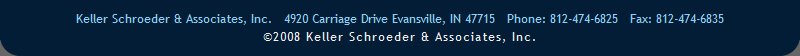Last Thursday I presented "SharePoint 2010 Development" at the Western Kentucky .NET Users Group at Murray State University. The group is a nice cross-section of students, faculty and area professionals. We had a lot of ground to cover and there were many great questions. I want to thank the group for their hospitality and encourage anyone in the area to check them out. Find out more at http://www.wkdnug.org.
One of the topics of particular interest was the new Client Object Model in SharePoint 2010. I demonstrated how to write a WPF (Windows Presentation Foundation) desktop application against a SharePoint announcement list using the Visual Studio 2010 Release Candidate. The attached Visual Studio 2010 solution is a quick-and-dirty approach to updating an announcements list. Feel free to try for yourself after updating the server name in the program code, but keep in mind this is bare-minimum and not production-ready. Watch this blog for more posts about the Client Object Model. I am going to walk you through extending this solution to allow you to choose your server and list dynamically.
Download Presentation from WKDNUG
Download Sample WPF Solution
One of the topics of particular interest was the new Client Object Model in SharePoint 2010. I demonstrated how to write a WPF (Windows Presentation Foundation) desktop application against a SharePoint announcement list using the Visual Studio 2010 Release Candidate. The attached Visual Studio 2010 solution is a quick-and-dirty approach to updating an announcements list. Feel free to try for yourself after updating the server name in the program code, but keep in mind this is bare-minimum and not production-ready. Watch this blog for more posts about the Client Object Model. I am going to walk you through extending this solution to allow you to choose your server and list dynamically.
Download Presentation from WKDNUG
Download Sample WPF Solution