The SharePoint picture library is nice but unfortunately does not allow Content Approval to be used. One way to make pictures stored in a document library more accessible is to use jQuery to replace the default image icon with a thumbnail of the actual picture.
Before
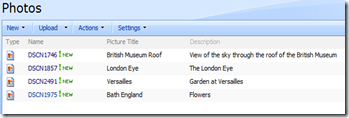
The following jQuery was added to a Content Editor Web Part on the All Documents view.
<SCRIPT language=javascript src="http://jqueryjs.googlecode.com/files/jquery-1.3.2.min.js" type=text/javascript></SCRIPT>
<SCRIPT defer type=text/javascript>
$(document).ready(function(){
$("img[src$='icjpg.gif']").each(SetImage);});
function SetImage()
{$(this).attr('height','100');
$(this).attr('src',$(this).parent().attr('href'));}
</SCRIPT>
After

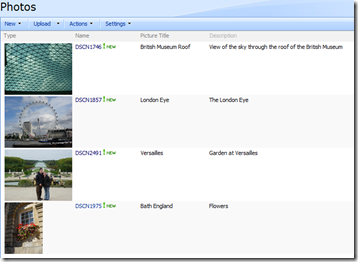

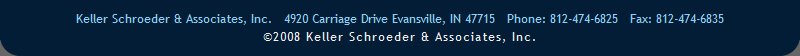
1 comment:
Absolute LIFESAVER!
THANK YOU.
Post a Comment