The six pillars of SharePoint (also known as the SharePoint “feature pie” or “feature wheel”) were first introduced in SharePoint 2007. Back then, Microsoft touted collaboration, portal, search, content management, business forms and business intelligence all centered around SharePoint’s “platform services.” Beginning in SharePoint 2010, the feature areas, or “pillars”, have been rebranded in an attempt to better relate to our business psyche. The new pillars are: sites, communities, content, search, insights and composites. While the new terminology does seem to have less of a technical bent to it, I would not necessarily say that it is self-explanatory. Over the next six posts I will explain that terminology in more detail.
It is worth mentioning that SharePoint SharePoint 2010 comes in multiple editions: Foundation, Standard and Enterprise. SharePoint Foundation 2010 is included when you buy the Windows Server operating system, but the other two editions require a one-time software license fee and a user access license for each user. Some organizations will only require the Foundation edition to satisfy their needs. Others will need some of the features of the higher end editions. Many organizations will not use all of the feature areas and that is fine. The key is to use SharePoint where and how it is beneficial to you.
I like the new name given to the Foundation edition. When I think of pillars, I think of vertical columns that are used for support in a physical structure. While the pillars must definitely be strong to support a roof, for example, they are useless unless they are erected on a solid foundation. The Foundation edition will give you a start in all six of the feature areas. However, your needs may quickly outgrow the features provided by the Foundation edition. You have options at that point: you may write your own programs that run on top of the Foundation server to fill in the gaps, purchase third-party components that run on the Foundation server, or upgrade to the Standard or Enterprise edition to take advantage of the components Microsoft has pre-written. The first option may depend on whether you have a development staff available to you. The last option may depend on your budget.
As you will see in the next post, Microsoft does not assume that purchasing SharePoint Enterprise 2010 will satisfy all of your organizational needs. In fact, even the Enterprise edition is customizable. That is because every organization is unique and has unique business requirements. The Enterprise edition definitely provides the building blocks to help you meet some information and collaboration challenges more efficiently. In my next post, I will explain the “Sites” feature area in more detail.


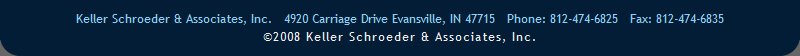
No comments:
Post a Comment