The first feature area I want to explore in my Introducing the Six Pillars of SharePoint series is the Sites feature area. In SharePoint Foundation 2010, Microsoft has provided some rudimentary capabilities for maintaining content in SharePoint – for intranets, extranets and public web sites. SharePoint Designer 2010 (available as a free download) adds some functionality in terms of designing, creating and managing pages. However, if you want a more feature rich web content management system, you may want to consider purchasing SharePoint Server 2010 Standard Edition or Enterprise Edition.
Some of the additional features you receive in the Standard and Enterprise editions include:
- A mature publishing infrastructure
- Ability to customize page layouts
- Additional workflows for content approval
- More user-friendly controls for your content editors
- Ability to publish content to additional SharePoint farm(s)
- Ability to target content to specific audiences
Some would argue that SharePoint is not a full-fledged web content management system, but I disagree with that sentiment. It is true that a fair amount of customization may need to be done to suit your needs, but for some companies what is provided out of the box is sufficient. It is by design that Microsoft allows you to customize the publishing features. In fact, I have never worked with a pure content management system that did not require a degree of customization. With SharePoint, you get content management and then some. You may indeed find that the content management in SharePoint is not for you. It is ok to use SharePoint for its other capabilities while not taking advantage of the Sites features.
I do want to address one thing regarding the look and feel of SharePoint. Many companies speak of “branding” their pages so they will “not look like SharePoint.” This stems from the idea that SharePoint has a typical look and feel that is simplistic and overused. Many companies choose to keep the out of the box look and feel. In addition, many SharePoint experts have public sites that retain the default look and feel. I would like to suggest that if the default look and feel does not work for you, then do not use it. That may mean you purchase a template from one of the many providers that create templates for SharePoint. But what you should not do is try to make your design fit inside of the SharePoint framework. In other words, start from scratch rather than trying to modify one of the default templates. Take a page that you created and add SharePoint controls to it. You will find it is more flexible than you imagined once you get the hang of it.
Another thing to consider is that SharePoint is a platform that is service oriented. So if you have an existing intranet – maybe even one that resides on a different platform – you can take advantage of RSS feeds, web services and so forth to pull content from SharePoint’s repository for display on your existing site. This is often used as a transitional solution where a company wants to move to the SharePoint platform for content management but is not ready to roll out the user interface to the masses just yet, however, it is also acceptable as a long term solution in certain cases.


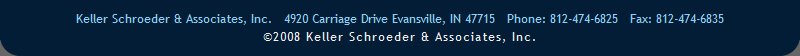
No comments:
Post a Comment