I continue the “Pillars of SharePoint” series with an exploration of the Search feature. In my opinion, search is one of the most underappreciated and underutilized features of SharePoint. Given the proper care and attention, SharePoint Search can greatly improve productivity in an organization. Know that if you are only using SharePoint Foundation, you have limited search functionality. For a comparison of which search features are available in each edition of SharePoint 2010, refer to the editions comparison page for search.
Rather than duplicating all of the content that is available on the Microsoft product page, I want to emphasize a few that I think will make a positive impact on efficiency in an organization. By eliminating duplicate search results, adding visual cues (e.g. thumbnail previews of PowerPoint presentations) and adding filters for refining search results by various categories, Microsoft has made it much easier to find the information that you are looking for quickly. Add some of your favorite features from Bing and Google, such as “Did you mean…?” and related queries, and you have a first class search experience on your portal.
As a search administrator, you have the ability to tune the results based on reports. You may create a vocabulary that maps your business terminology to common search phrases, tweak the relevance of search results and even target certain search results for particular groups of people. An administrator may also supply “best bets” so that a particular search result always appears at the top of the list when a certain keyword is used. With the addition of FAST search, SharePoint 2010 provides a powerful search tool for connecting your people with the information and peers for which they are searching.


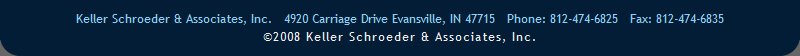
No comments:
Post a Comment